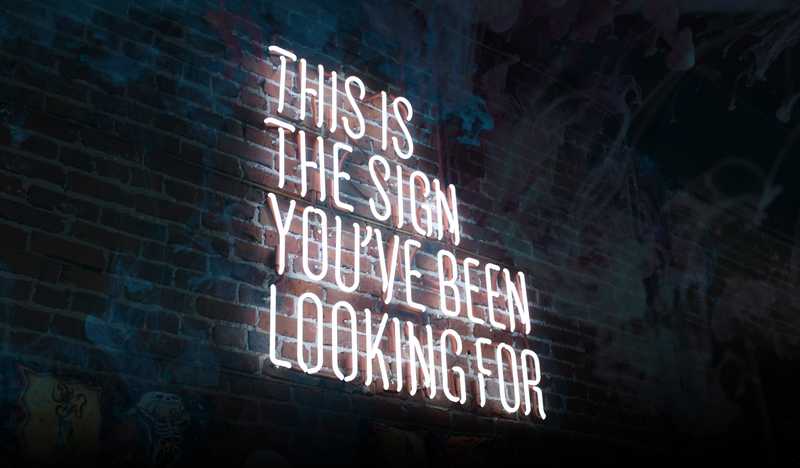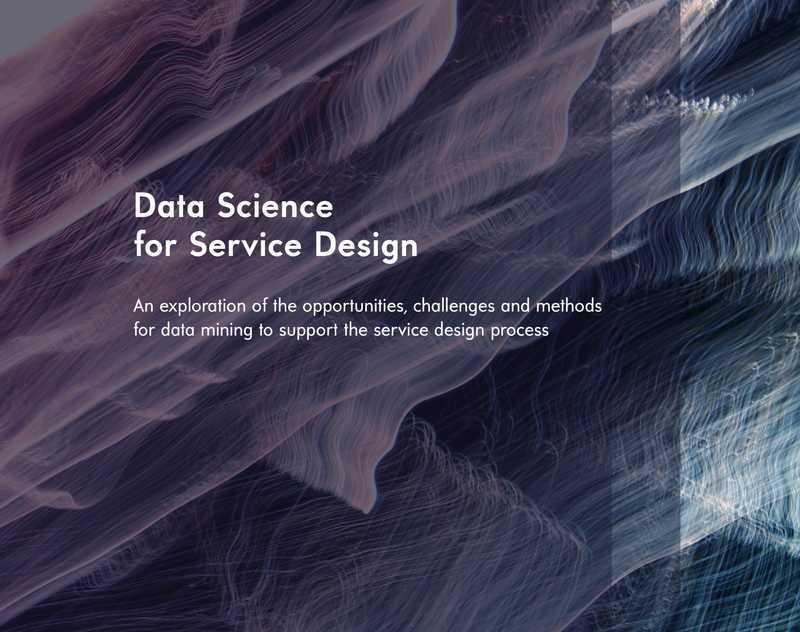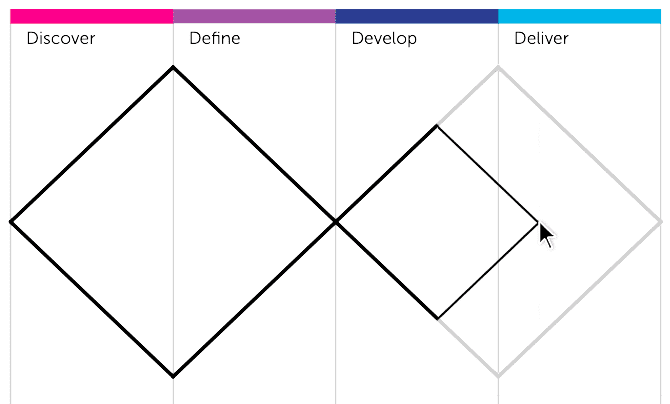Feedback for complex interactions
You-et / Mar 6, 2020 / edited on May 13, 2021
The Design Process Modeler personalizes a model that represents the design process by adapting to a series of questions. The intention is to explore different phases of the design process. The user can select and change answers. The choices have consequences. In this blog, we discuss the feedback that's part of the interaction, such as changes in the model and disabling a question. Try the modeler for yourself.
The Design Process Modeler
The modeler builds a model in real-time with a series of questions. The user responses to a question by selecting one of the buttons. The 'Why?' button shows an explanation of the question and options. When an option is selected, the model changes and the next question appears. Sometimes the answer does not impact the model because it already matches the answer. Furthermore, some answers have impact on another question.
Below is a short video with the basic interaction of the Design Process Modeler (Fig 1).
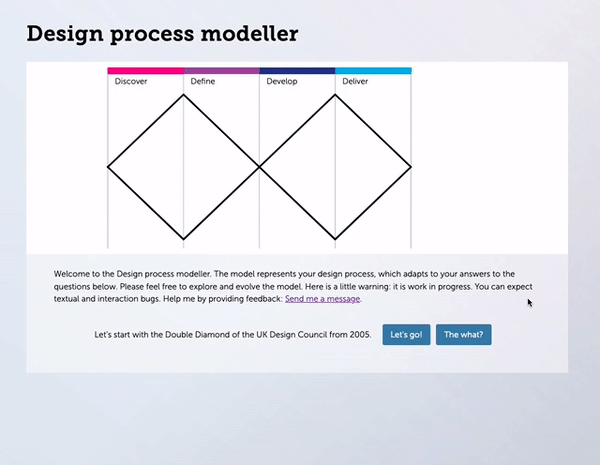
Fig 1. Basic interaction of the Design Process Modeler.
Feedback
The model changes or stays the same
The model can change based on the selected answer. One button will change the model and the other keeps the model the same. The answer can be altered. Although there are basically two answers to a question, the feedback is different in three situations:
- The model remains the same.
- The model changed an aspect.
- The model changed the aspect back.
The last two situations might be very similar. However, the feedback texts are opposite of each other. For example if the user first adds cheese and secondly removes the cheese again. Fig 1 shows this process visually.
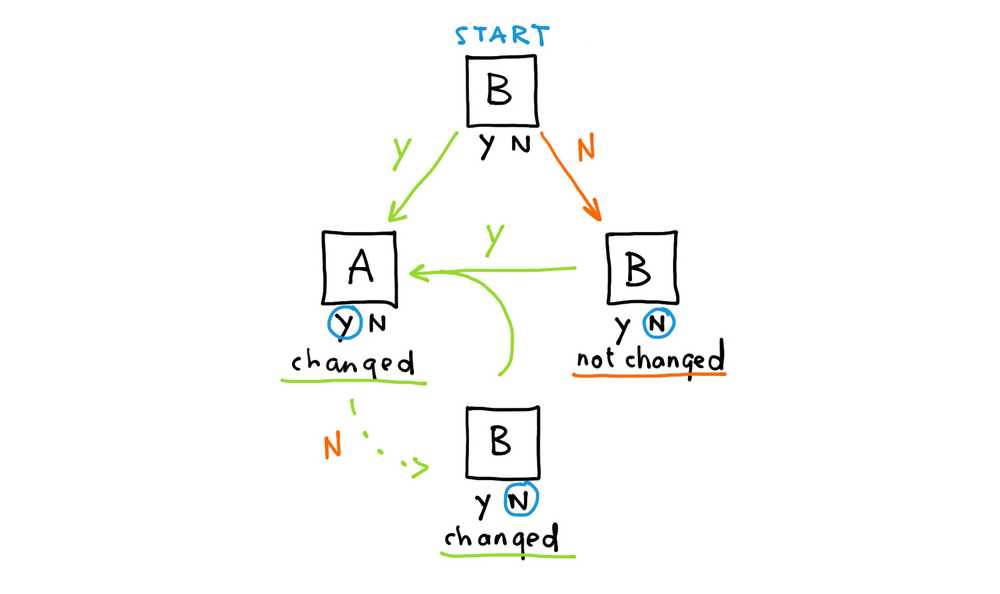
Fig 1. The response can change the model to state A (solid green). The state B can remain the same (orange) or it's possible that state B is reached through changing the model by altering the answer (green dashed).
The question has room for text to explain what changed in the model (Fig 2). It will show text in all situations.
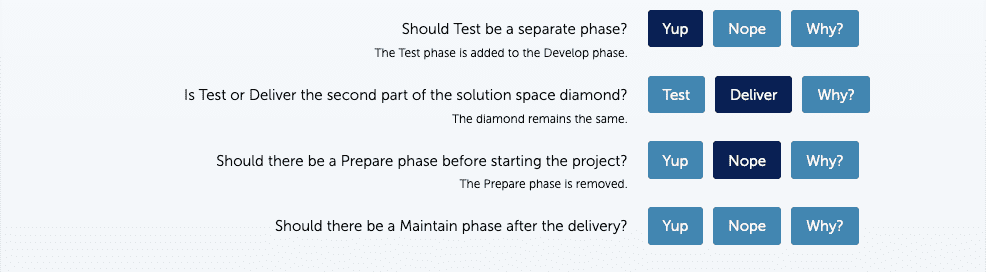
Fig 2. Three types of feedback are shown below the questions.
The question becomes irrelevant
There are questions that depend on other questions. Let's look at an example.
Which shape for element X? - [Round] [Square]
In the example, selecting a shape for a non-existing element is not relevant. Therefore, the second question about the shape is not shown at all if the user chooses no element. However, users can change their answers. The skipped question can appear if needed, but what happens if it's already shown?
For the modeler, the irrelevant question remains visual but becomes disabled. This way, we don't hide information but show the consequence of the users action by color and text. Fig 3. shows an example. The user has changed the answer to the second question and therefor the third question becomes disabled. Note that inactive buttons are not enough. They do not explain to the user WHY this has happened. The textual feedback helps to explain what caused this.
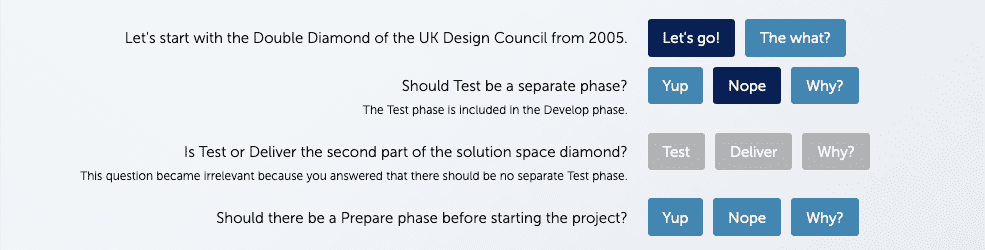
Fig 3. The disabled question explains why it is disabled.
Conclusion
Systems can give visual feedback by showing the changing states of the model. However in this case, it is clear why textual feedback is beneficial to understand what and why something happend. The design process modeler can still improve by providing the buttons themselves with informative texts.